FAQ-ID:1167
We understand that employee attendance records are important and required by the Department of Labor and WorkDo does a great job to record them. But there are times when employees simply just forget to clock in/out. So is there any way to remedy this?
Typically, the HR Staff could set a post-clock deadline allowing employees to post clock and record their own clock in/out records. But should they manage to forget to do that as well, then your final resort is to adjust their clock in/out records for them.
Clock In/Out Record Adjustment
Plan:FreePaid
Role:EmployeemanagerHR Staff
Interface:AppWeb
Steps:
- Switch to the Attendance tool.
- Click Management > Modify Record.
- Refine your search with the filter.
- Select a record.
- Record modification.
- App │ Click the
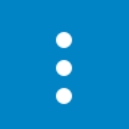 icon > Modify
icon > Modify - Web │ Modify
- App │ Click the
- Fill out the time, location, and add photos and files if necessary.
- Click Save to finish.
 Reminders
Reminders
- The HR Staff can not modify the location of a post-clock record applied by the employees.
- Modified records is sync across all devices and can be view in the modified log.
