FAQ
Accounts, notifications and more answers to the most frequently asked questions!
FAQ-ID:1160
At the moment, the Attendance tool of WorkDo only records employees’ clock-in/out times, but if your team requires team members to move around, our Check-In tool can help you get the job done!
 Recommended!
Recommended!Check-In: Check-in/out at places you go!
If your workplace consists of sales and field staff who are constantly on the run, the Check-In tool is your best friend! The Check-In tool records multiple location check-ins/outs via GPS, so employees could easily report their whereabouts.
 Reminder
ReminderFollow us on various platforms and receive the latest news and updates!
FAQ-ID:1160
At the moment, the Attendance tool of WorkDo only records employees’ clock-in/out times, but if your team requires team members to move around, our Check-In tool can help you get the job done!
 Recommended!
Recommended!Check-In: Check-in/out at places you go!
If your workplace consists of sales and field staff who are constantly on the run, the Check-In tool is your best friend! The Check-In tool records multiple location check-ins/outs via GPS, so employees could easily report their whereabouts.
 Reminder
ReminderFollow us on various platforms and receive the latest news and updates!
FAQ-ID:1161
Clock-in, clock-out with your smartphone is easy, but there’s gonna be times when it slips your mind. But what happens to my perfect attendance you ask? Is there a way to remedy this? Fortunately, there is!
Whenever employees forgot to clock-in and clock-out and past the clocking times, they can use the post clock function to record their times. Of course, the post clock applications will have to be approved before they are recorded. And it is recommended that admins set a deadline for post clock applications to avoid possible conflicts later on.
STEPS │ App
STEPS │ Web
 Reminders
RemindersFAQ-ID:1162
Employee attendance is important in most workplaces but there are times when you forget to clock in or clock out once in a while. Fortunately, the post clock function gives you a chance to record your time.
Simply hit the Post Clock button to send a post clock application to the manager, and your time will be recorded once the manager approves it!
 Exceptions
ExceptionsThere are two factors that determine whether employees are required to clock in/out, and post-clock is a direct result of this; as such, two exceptions would prevent employees from post clocking.
Remedy │ Have the HR Staff help employees post clock, then the managers would follow the normal approval workflow to approve the post clocks.
STEPS │ App
STEPS │ Web
 Reminders
RemindersFAQ-ID:1169
As people become more conscious about what companies are allowed to access their personal data, most software products will ask users for certain privacy-related permissions in order to properly perform tasks and WorkDo is no different.
If you cannot clock in/out using your PC, it is likely that you have not given WorkDo permission to access your location data. Please use the below instructions as a rule of thumb to grant your location data for clocking in/out.
Before you begin, please make sure you have ruled out possible reasons for failing to clock in/out.

│ 1 Settings > 2 Privacy │
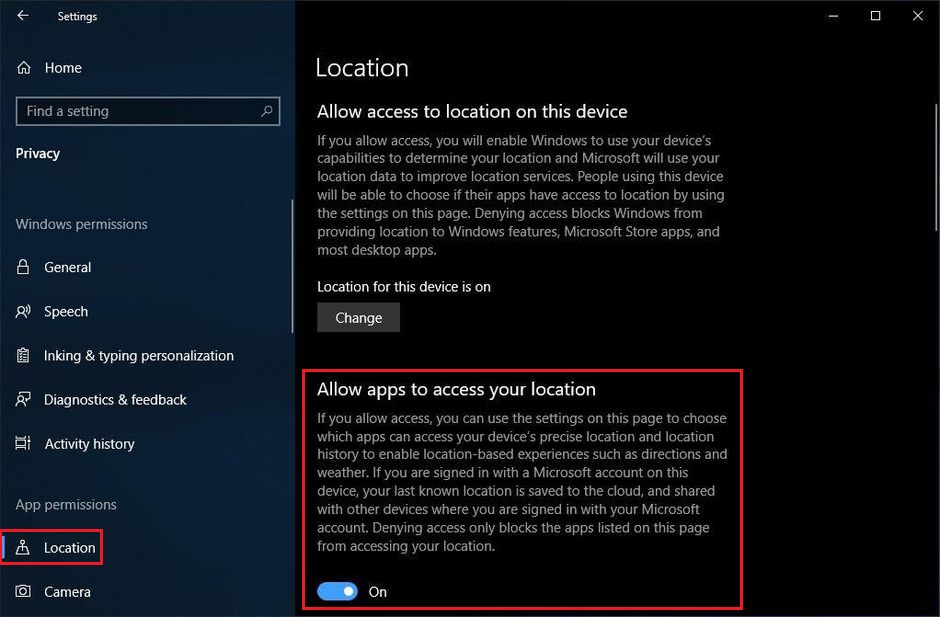
│ 3 Select Location > 4 Allow apps to access your location │
 Reminders
RemindersFAQ-ID:1166
Don’t worry! Employee attendance is tied to the work hours set in the HR tool, and once you understand how everything is close-knit and works, you’ll come to appreciate the flexibility WorkDo offers.
Employees’ clock in/out screens will not show that they are not required to clock in/out even though they have applied for leaves, considering the fact that they could still cancel or withdraw the requests at the last minute.
As such, in the attendance report, when employees did not clock in/out in accordance with agreed work hours set in the HR tool, then they will be marked absent.
The system, however, will later check whether absent employees are on leave with the records in the Leave Pro tool. If they are on leave, the attendance report will show that they are absent because they are on leave. Therefore, when the HR Staff checks their attendance report before the system process this step at the end of the day, employees who are on leave will appear as if they are absent.
Steps:
FAQ-ID:1167
We understand that employee attendance records are important and required by the Department of Labor and WorkDo does a great job to record them. But there are times when employees simply just forget to clock in/out. So is there any way to remedy this?
Typically, the HR Staff could set a post-clock deadline allowing employees to post clock and record their own clock in/out records. But should they manage to forget to do that as well, then your final resort is to adjust their clock in/out records for them.
Steps:
 Reminders
RemindersFAQ-ID:1165
Is there an employee who is unable to post clock?
Please verify that whether the employee has been included in the list of employees who are required to clock as described in the STEP 2-b of the Attendance Tool Manual.
Secondly, please be sure that you have followed all the necessary procedures to properly set up each newly onboarded employee allowing them to gain access to all the tools and features, including the post clock function right away.
If you have missed the timing on the aforementioned solutions, then your final resort is to create a blank record then ask the employee to post clock or post clock for the employees yourself to make up for the missed attendance records.
Steps:
 Reminders
Reminders