FAQ-ID:1033
Trouble remembering your login information?
Don’t sweat it! Instead of setting up another set of login account and password, by taking advantage of the federated login, you too, can swiftly log in to WorkDo using your existing Google, Apple ID, Facebook or WeChat account.
 Account Constraints
Account Constraints
1 │ WorkDo Account
At the moment, WorkDo requires either an email address or a mobile phone number sign up.
- Mobile Phone Number:Users are allowed to bind one phone number to their accounts.
- Email:Users are allowed to bind multiple email addresses to their accounts. Different account verification email addresses of different workplaces are automatically bound.
2 │ Federated Login
Currently, Facebook, Google, Apple ID and WeChat are the supported external accounts. Users are allowed to bind one of each external account.
Federated Account Linking
Plan:All plans
Permission:All users
Interface:AppWeb
- Enter the Accounts Menu.
- App │ Click the
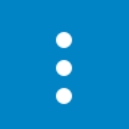 icon on the upper-right-hand corner > Accounts.
icon on the upper-right-hand corner > Accounts. - Web │ Click the
 icon > click App Settings.
icon > click App Settings.
- App │ Click the
- Bind federated accounts.
- One mobile number, Facebook, Google, Apple ID and WeChat account are allowed to be bound to your WorkDO account.
- Multiple email addresses are allowed to bound to your WorkDo account.
- Account Verification
- WorkDo Account │ Enter a mobile phone number or an eamil address then enter the verification code sent via SMS or email.
- Federated Account │ Log in via linked Google, Apple ID, Facebook or WeChat account.
- Once the accounts are linked, you can use them to log in to WorkDo.
 Reminders
Reminders
- Use an email or a mobile phone number to sign up WorkDo and set a dedicated password. This password is paired with all federated accounts that are linked.
- If you used Google, Apple ID, Facebook or WeChat upon sign up, password set up is not required. It is only when you link an email or mobile phone number will you be asked to set a password.
- If you used different company emails to join different workplaces, the company emails will be automatically linked as your federated accounts.
