FAQ-ID:1089
For any reason, if you would like to halt an ongoing event or a task you can either use the Discard or Delete function, so long that you are the event or task creator or the level admin. But what is the difference?
│ Discard or Delete?
-
Discard
When an event or task is discarded, it is halted and cannot be resumed. All participants will be notified and the post will be kept in the chronological order for record keeping or references.
-
Delete
When an event or task is deleted, participant will not be notified and the post will be deleted completely. Please note that, deleted data cannot be recovered once the action is executed.
Discard an Event or Task
Step:
- Enter the event or task post.
- Discard.
- App │ Click the
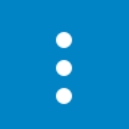 icon the the upper-right-hand corner and select Discard.
icon the the upper-right-hand corner and select Discard. - Web │ Click the option button next to the tooll label on the upper-right-hand corner and select Discard.
- App │ Click the
- Confirm the action in the pop-up window. Participating members will be notified of this action, but the post will be kept for references.
 Reminders
Reminders
- Only the post creator and level admin may perform the discard action, else, members can only like, comment, share and forward the post.
- You may notify selected participants or all participants when discarding an event or task.
- A discarded event or task cannot be resumed. You can only create a new event or task.
- For the app version, click the
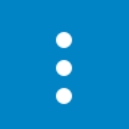 icon in the post to see what other actions you can perform.
icon in the post to see what other actions you can perform.
Relevant Questions
Who is allowed to search or view my posts?
Pin important posts to the wall.
How do I check off a task when it’s completed?
The “Do” button or the “+” button, which one do I use?
How to create a tool post?
How do I edit or delete a post from the wall?
Could I remind members of unread posts or unfinished tasks?
What are the basic and advanced tools?
