FAQ-ID:1086
Did you know pinning important posts to the top of the wall is a great way of keeping everyone well-informed and in the loop? Well, you do now!
Tool posts like Announcements, Notes, Tasks, Events, Files, Links and Polls can all be pinned, so when you need to make sure everyone in the team knows their priority, you can pin posts on the top of the wall and make sure they won’t be overlooked! Of course, you can unpin the posts when they expire.
If there are multiple posts pinned to the top of the wall, they will be chronologically listed.
Pinning Posts
Steps:
- Enter the post that you wish pin or unpin.
- Click the
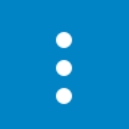 icon on the upper-right-hand corner.
icon on the upper-right-hand corner. - Pin or Unpin
- Pin │ Pin a post on the top of the wall.
- Unpin │ Unpin a pinned post from the top of the wall.
 Reminders
Reminders
- Posts that are not open to all cannot be pinned.
- Only the level onwer and admins pin posts. members are allowed to like , comment and share.
- Click the
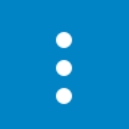 icon to see what other actions you can perform.
icon to see what other actions you can perform.
Relevant Questions
Who is allowed to search or view my posts?
Share a post or forward a post?
What’s the difference between discard and delete in an event or task?
Could I remind members of unread posts or unfinished tasks?
How do I check off a task when it’s completed?
What is Wall?
What are the basic and advanced tools?
