FAQ-ID:1023
When you use an email address or a mobile number to sign up for WorkDo, you will be asked to create a password. For security and privacy reasons, this password is also used in the Payroll tool when viewing your payslips.
Please refer to this FAQ to reset your password if you forgot it.
If you used a federated account such as Google, Facebook, Apple ID or WeChat to sign up for WorkDo, you must log in to WorkDo via your preferred federated account. Those who like additional security could then bind an email or a mobile number and set a personal password.
Please follow the instructions below to update your password.
Password Change
Plan:All plans
Permission:All users
Interface:AppWeb
- Enter Accounts
- App │ Click the
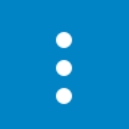 icon on the main screen then click Accounts then select Change Password.
icon on the main screen then click Accounts then select Change Password. - Web │ Click the
 icon and select Change Password.
icon and select Change Password.
- App │ Click the
- Change Password
- App │ Enter a new password and click Done.
- Web │ Enter Current Password, New Password and Confirm Password and click Save Changes to complete.
 Reminders
Reminders
- You are required to create a password when you use an email address or mobile number upon sign up and you may use this password for login even when you bind other federated acconts.
- If you used a federated account upon sign up, you will not be asked to create a password. You may set a password later on by email or mobile number binding.
