Wanna look for a past post, old files or important notes? With WorkDo’s built-in search function, it will be a breeze sifting through years’ worth of files and track down exactly want you are searching for.
Search
- The built-in search function can be found throughout most of the service items, including Wall, Notes, Tasks, Events, Albums, Files, Polls and Moments.
- Click on the Dashboard button and select the type of service item for what you are looking for.
- Input keywords into the search box on the top of the screen and press enter.
- Voilà! And there you go!
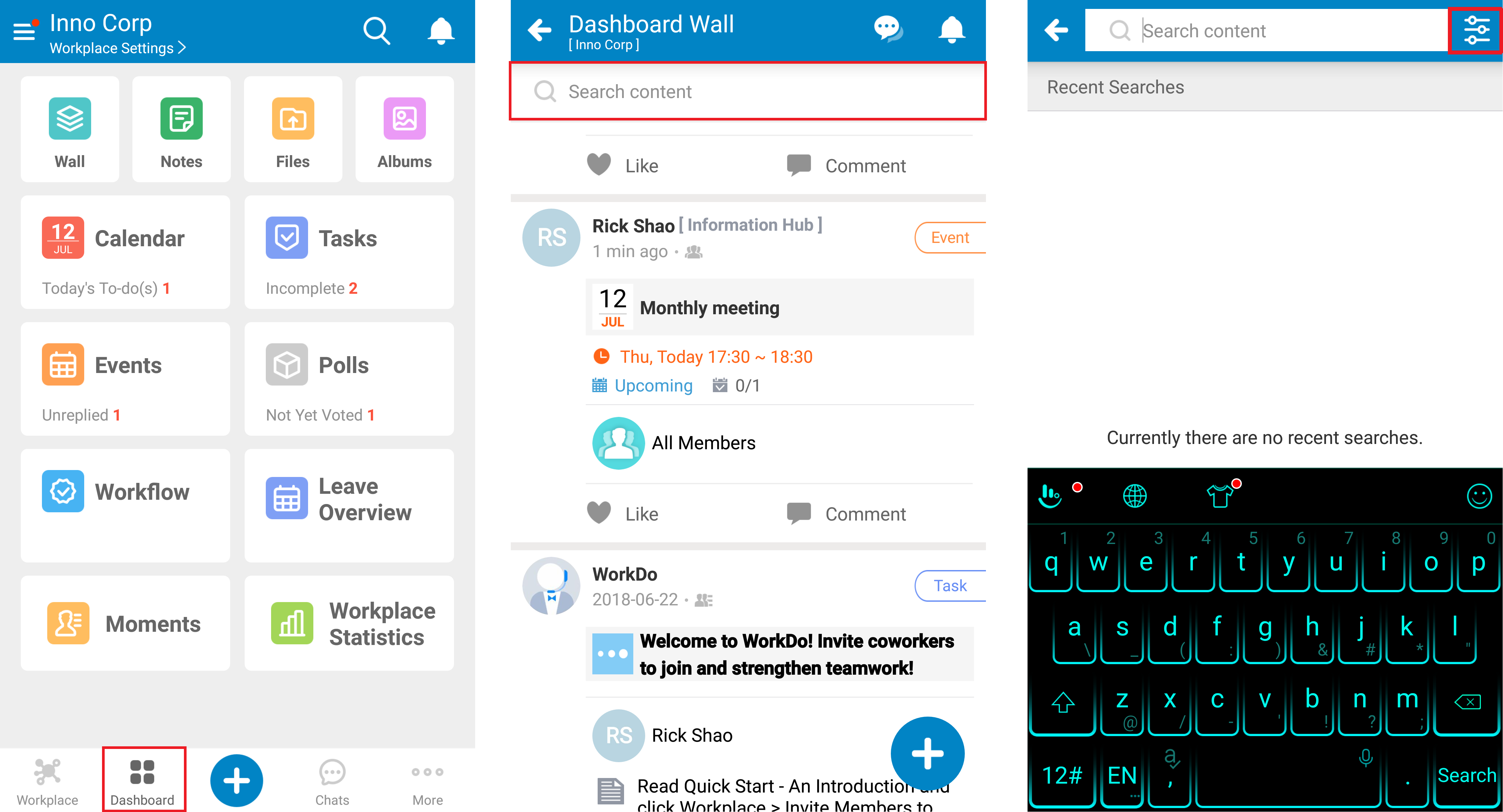
Advanced Search
- Advanced Search option can be found on the right of the search box, by using the advanced search, you can set a service item, date and creator to better narrow down the item you are looking for.
- Web version of WorkDo follows the same method of operation.
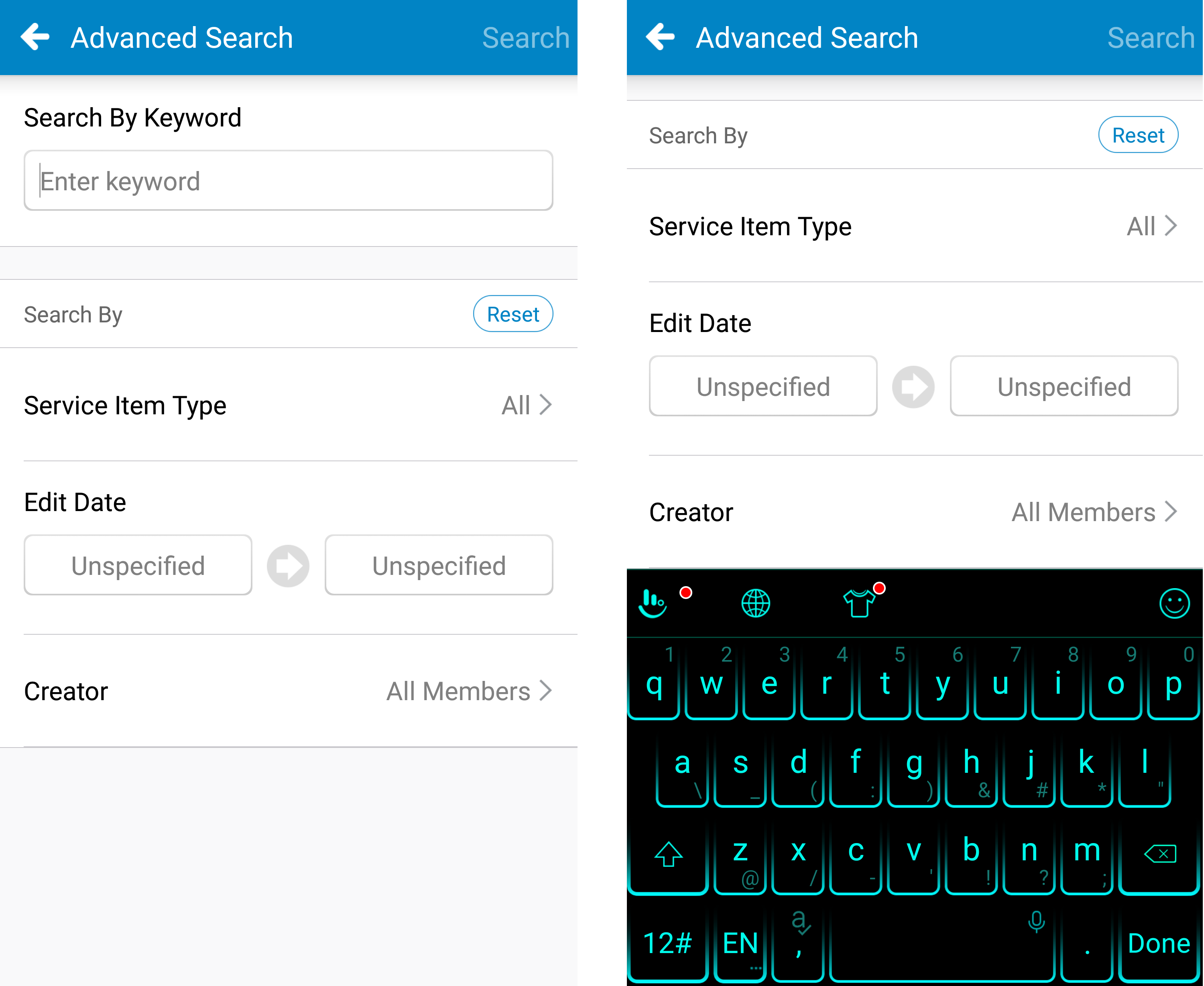
For more information, please check out Resource Center: A comprehensive guide to WorkDo
Google Play (Android): WorkDo 3.6.13 and above
App Store (iOS): WorkDo 3.6.11 and above
Try web interface!
Like us on Facebook!
We provide function tutorials and interesting articles every week!
