Notifications
FAQ-ID:1098
We understand a busy workday can easily overwhelm even the most organized person, which is why in WorkDo, you can set a daily reminder to notify you of unfinished tasks and upcoming events so that you need to attend to.
The Daily Reminder will tell you how many things that require your attention, this number includes the Tasks, Events and Polls from all workplaces, WorkDo Network and Private Space levels, you can click on it and view all the items in the All Upcoming section.
Set Daily Reminder
Steps:
- On the main function screen.
- Click the
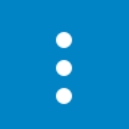 icon on the upper-right-hand corner.
icon on the upper-right-hand corner. - Click App Settings.
- Click Notification Settings.
- Enable Daily Reminder.
- Set the reminder time.
 Reminder
Reminder
- The Daily Reminder is a device-based setting. If you use WorkDo on multiple devices, you need to set the Daily Reminder on each device individually.
Relevant Questions
How do I change the notification settings?
What is Chat Alert? And how do I change its settings?
Receive email notifications.
What is Do-ID? How do I set one?
How do I subscribe to an external calendar?
Multi-Language Support.
WorkDo Network, Workplace, Private Space, what are they?
