FAQ
Accounts, notifications and more answers to the most frequently asked questions!
FAQ-ID:1122
Managing business expenses have never been easier with the Expenses tool!
With the help of the Expenses tool, the entire expense management process is digitized, from filing, approving expenses, to reviewing expense records and reimbursement. So the entire process is not only simple, convenient and also environmentally friendly.
The expenses tool only requires one simple setup, just follow the instructions below and your team can begin a simplified expense filing process in no time.
│ Oniline Expense Filing
Before you begin, please make sure that you have completed the the setups in Start WorkDo in 5 steps and The HR tool setup.
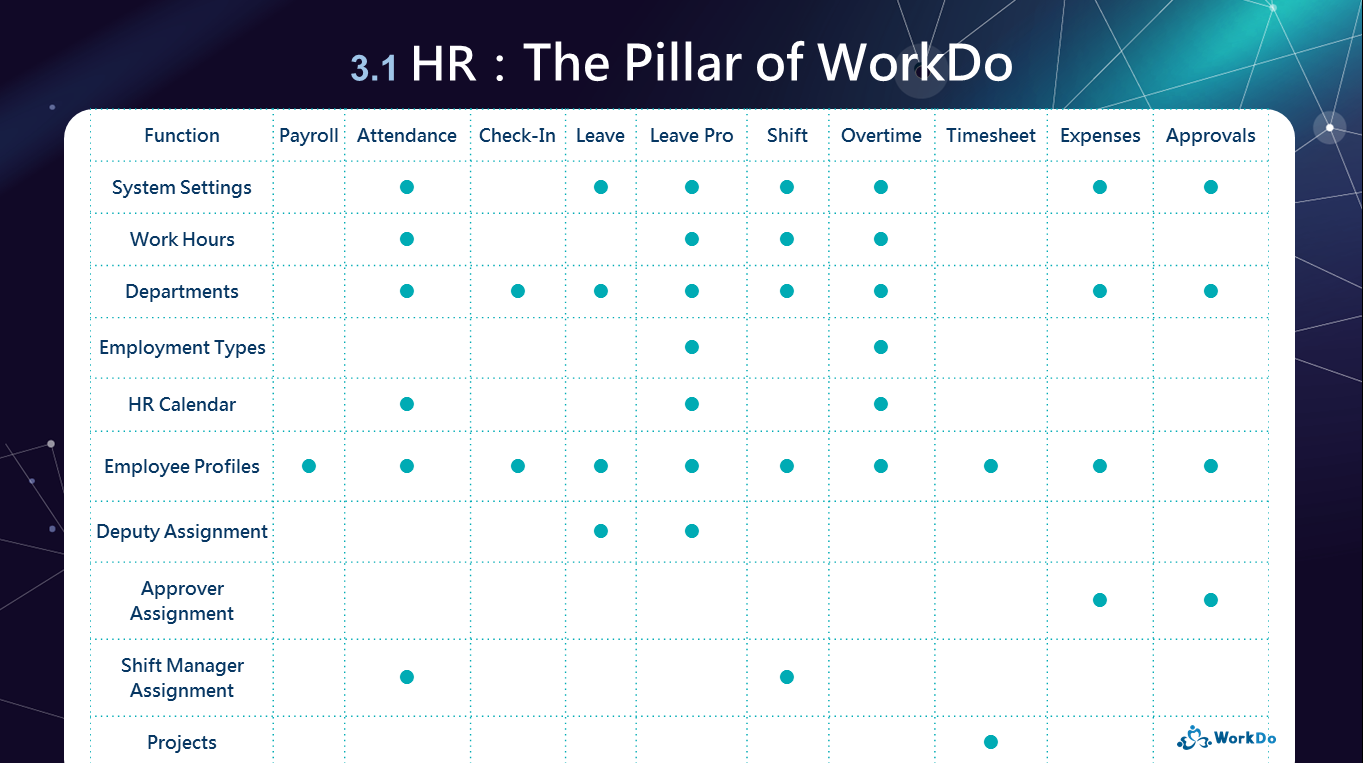
│ Be sure to complete the 4 important settings that are tied to the Expenses tool. │

│ WorkDo Expenses Tool Manual │
You may configure the settings if you role in the Expenses tool is Accounting.
STEP 1 │ Manage Categories
Upon tool activation, the default expense categories include travel, transportation, meals, communication and office expense, if your workplace doesn’t require any other types of expenditures, you are good to go! Else, simply create the required categories for use.
For detailed information and tutorials on how to apply, approve expenses, please refer to the Expense Tool Manual below!
Expenses Tool Manual
 Reminder
Reminder