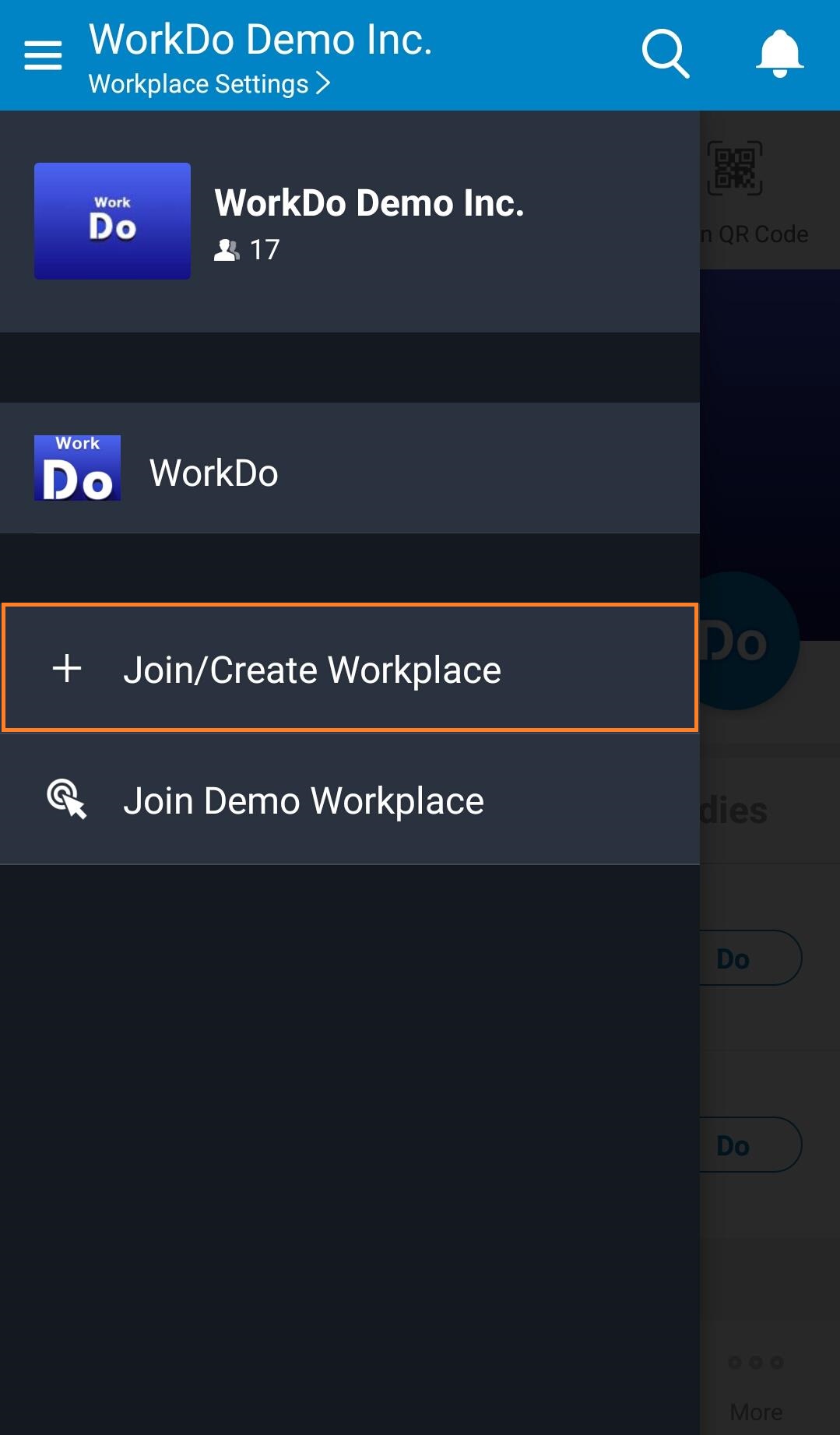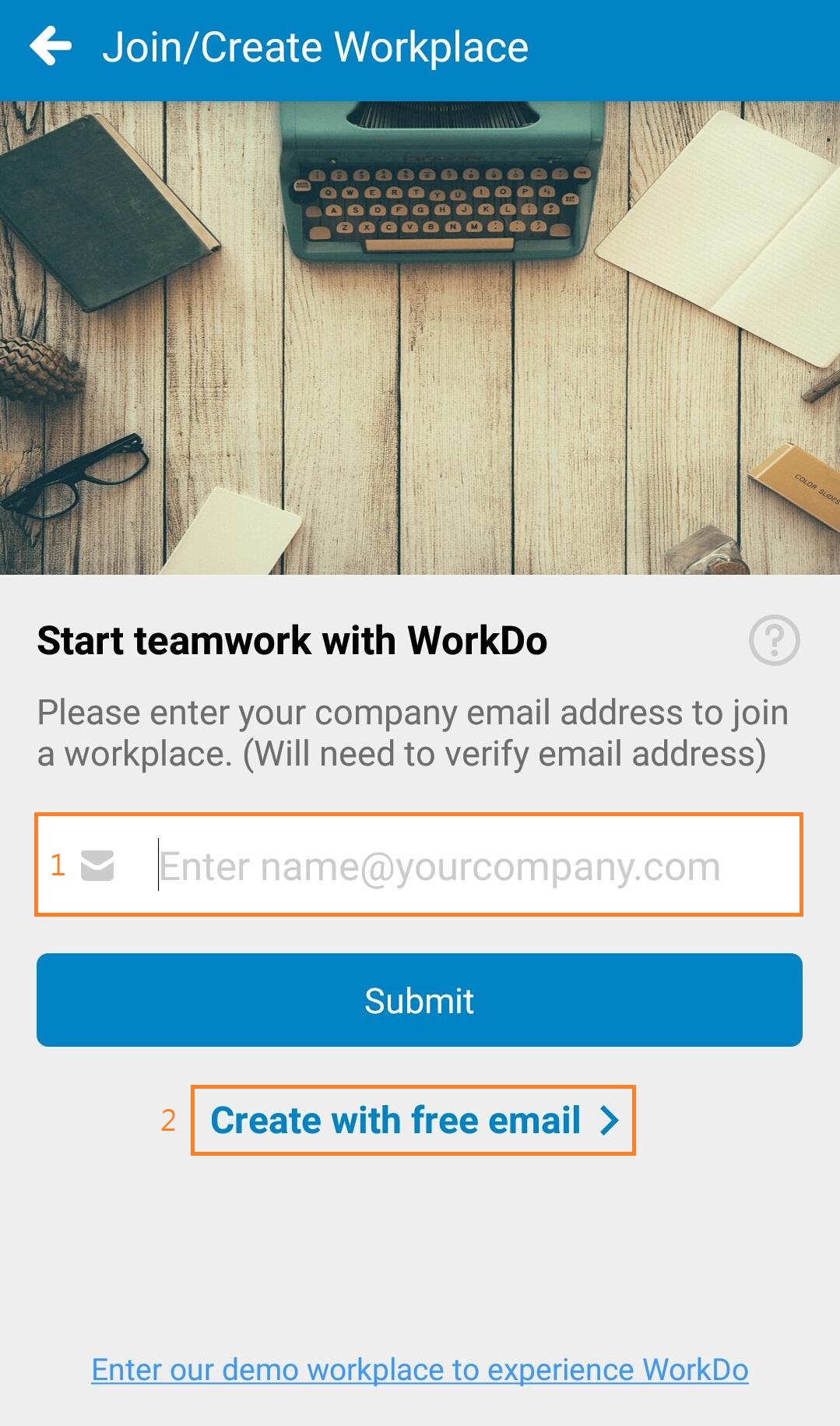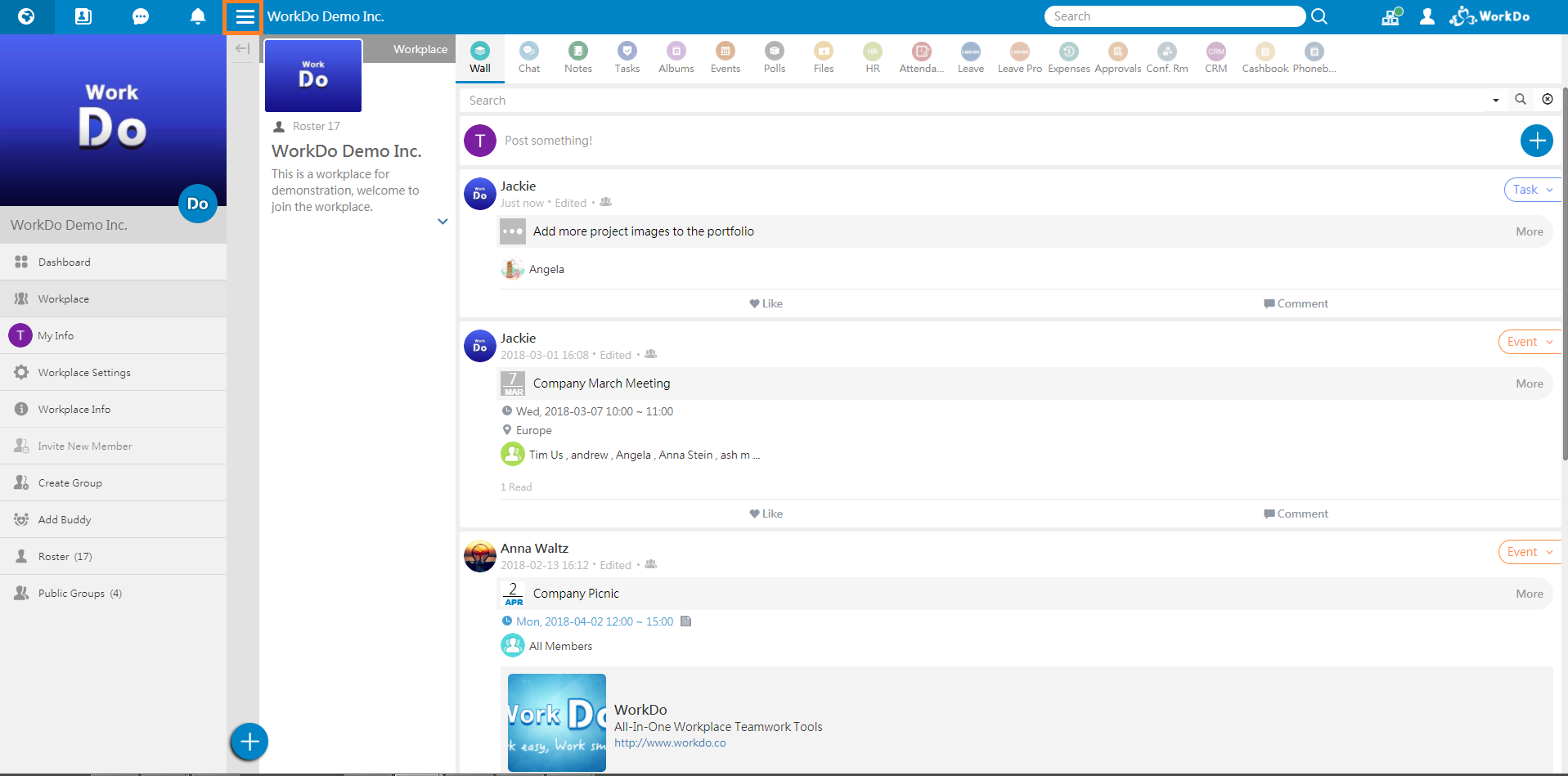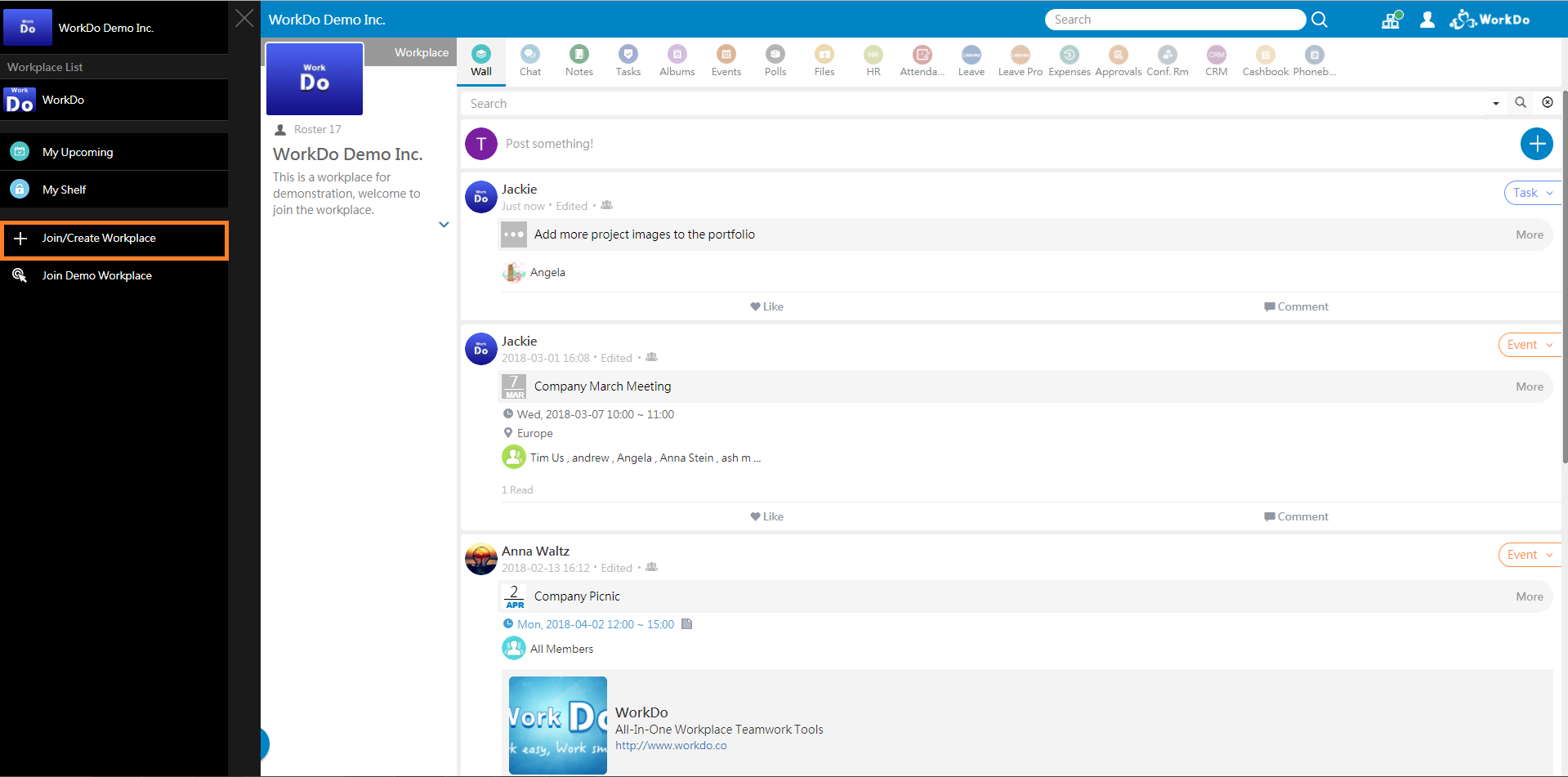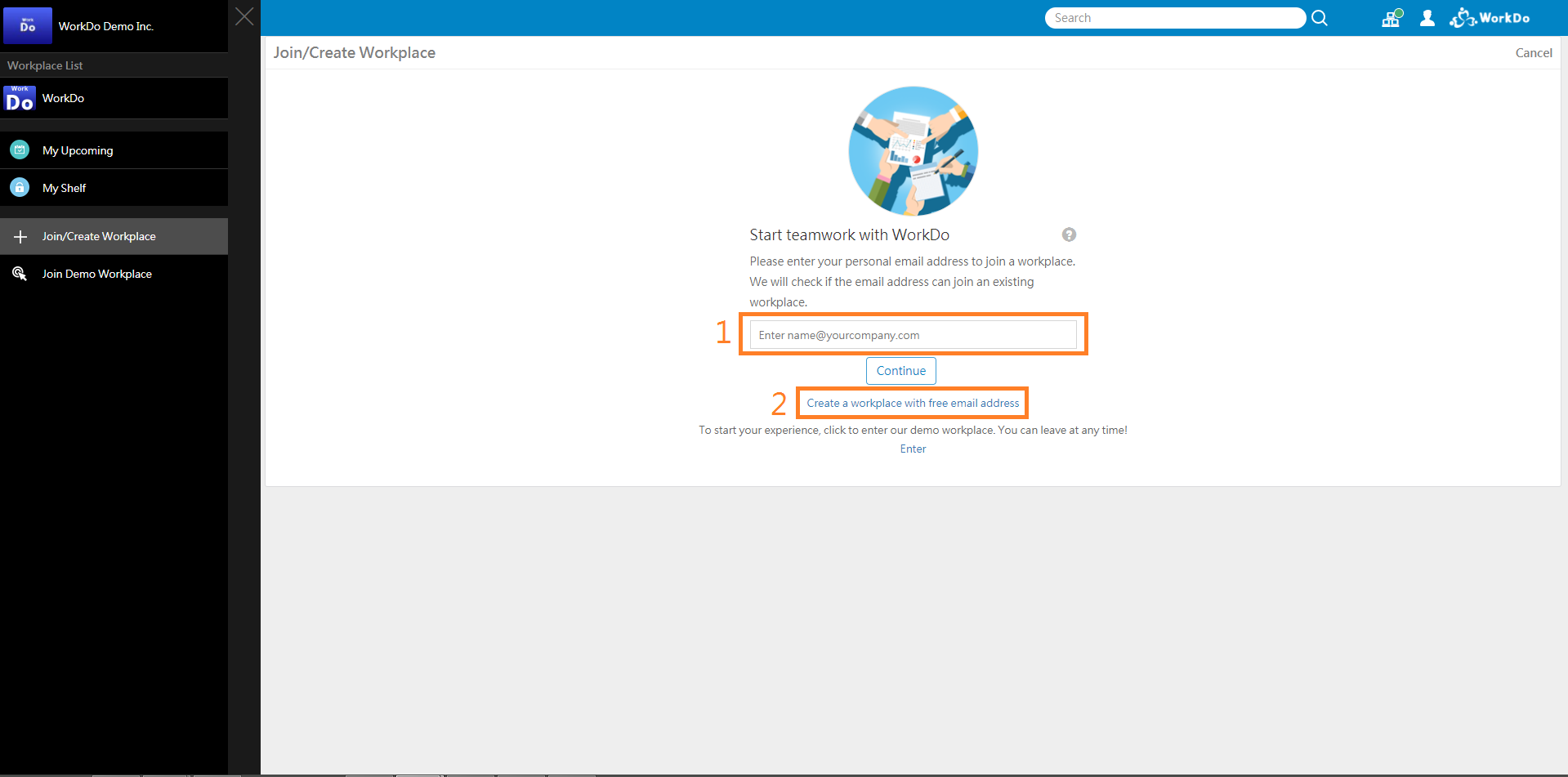Now you know your way around WorkDo, you can start creating your own workplace!
Mobile: Create Workplace
If you are the first person to discover WorkDo in your company or if you have been assigned, create a workplace on WorkDo is easy and quick, just follow the steps below.
- Workplaces list (hamburger button): Click to open the workplaces list
- Join/Create Workplace: Click to enter join/create workplace page
- If your company has a specific email address for every employee, use method 1, enter email address and click Submit. If your company uses free email address such as gmail or yahoo! then use method 2, click to open an form to create your workplace.
- Follow the procedures such as verify your workplace email address, upload your workplace image and invite your coworkers.
Done!
Web: Create Workplace
The steps are exactly the same as in mobile.
For more information, please check out Resource Center: A comprehensive guide to WorkDo
Google Play (Android): WorkDo 3.3.31 and above
App Store (iOS): WorkDo 3.3.33 and above
Try web interface!
Like us on Facebook!
We provide function tutorials and interesting articles every week!