FAQ
Accounts, notifications and more answers to the most frequently asked questions!
Account
FAQ-ID:1029
WorkDo’s joint account feature allows users to link their mobile numbers and other email addresses to their existing WorkDo account. In doing so, they can use any one of the linked accounts to log in to WorkDo.
When an account is unlinked, users can no longer log in to WorkDo using the said account, so we recommend you unlink an account only when one of the two below scenarios happens.
- When you have a new mobile number.
- When linked email addresses, Facebook account, Google account, Apple ID, or WeChat account has been deleted.
 Joint Account Limitations
Joint Account Limitations
1 │ WorkDo Login Accounts
Mobile number or email only.
- Mobile Number: Only one mobile number is allowed to be linked to a WorkDo account.
- Email: Multiple email addresses are allowed to link to a WorkDo account.
2 │ Federated Accounts
One Facebook, Google, Apple ID and WeChat account each can be used to link to WorkDo.
Unlink Login Accounts
Plan:All plans
Permission:All users
Interface:AppWeb
- Enter Accounts
- App │ Click the
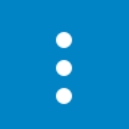 icon on the upper-right-hand corner of the main function screen followed Accounts.
icon on the upper-right-hand corner of the main function screen followed Accounts. - Web │ Click the
 icon on the upper-right-hand corner, then click App Settings to go to the Accounts Screen.
icon on the upper-right-hand corner, then click App Settings to go to the Accounts Screen.
- App │ Click the
- Linked accounts are shown in either WorkDo Account section or Federated Account section.
- Select an account to unlink.
- Click Unlink.
- Confirm the unlink action in the pop-up window.
- Unlink login account complete. This account can no longer be used to log in to WokDo.
 Reminders
Reminders
- You must have at least two binding accounts to unlink an account.
- You can unlink the workplace verification account so long you haven’t left the workplace and have linked other login accounts to your workplace.
Did you find this FAQ helpful?
1
0
