FAQ
Accounts, notifications and more answers to the most frequently asked questions!
Account
FAQ-ID:1027
Do-ID is your ID number in WorkDo. Giving people your Do-ID is the quickest way for them to add you as a buddy or to add you into groups. There is a few thing that you need to take note of when setting up your Do-ID.
- It must be a combination of 6 to 20 alphanumeric characters and it cannot begin with “doid”.
- Each Do-ID is unique.
- Once set, it cannot be changed or deleted.
Set / View my Do-ID
Plan:All plans
Permission:All users
Interface:AppWeb
Step:
- Enter Accounts setting.
- App │ Click the
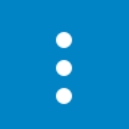 icon on the upper-right-hand corner on the dashboard page then click Accounts.
icon on the upper-right-hand corner on the dashboard page then click Accounts. - Web │ Click the
 icon then select App Settings.
icon then select App Settings.
- App │ Click the
- My Do-ID
- View │ Your Do-ID is displayed here. Everyone is given a random Do-ID upon signing up for their WorkDo account; you can change it anytime you wish.
- Set │ Click the field to set your Do-ID, click Done to finish.
 Reminders
Reminders
- The setup rules for Do-ID is in the setting description.
- Each Do-ID is unique, so if the system doesn’t allow you to set the ID that you want, it means that it is taken by someone else.
Did you find this FAQ helpful?
1
0
