FAQ
Accounts, notifications and more answers to the most frequently asked questions!
FAQ-ID:1169
As people become more conscious about what companies are allowed to access their personal data, most software products will ask users for certain privacy-related permissions in order to properly perform tasks and WorkDo is no different.
If you cannot clock in/out using your PC, it is likely that you have not given WorkDo permission to access your location data. Please use the below instructions as a rule of thumb to grant your location data for clocking in/out.
Before you begin, please make sure you have ruled out possible reasons for failing to clock in/out.

│ 1 Settings > 2 Privacy │
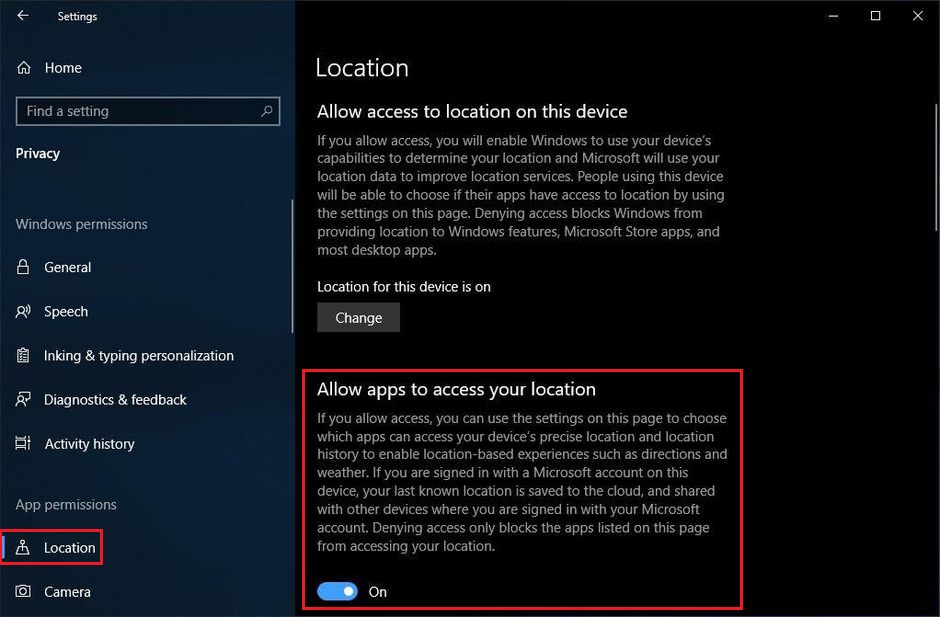
│ 3 Select Location > 4 Allow apps to access your location │
 Reminders
Reminders