FAQ-ID:1009
Don’t have a clue on where to start after registration? Well, why not have a look at our Resource Center?
The Resource Center offers a comprehensive look at all the features that WorkDo encompasses, including feature introduction, quick start guides, user manuals, and FAQs. So if there’s anything that you are not sure of, just have a gander at the Resource Center!
Plan: All plans
All plans
Permission: All users
All users
Interface: App
App  Web
Web
Quick Start Guides & Tutorials
- Enter the More Settings page.
- App │ Click the
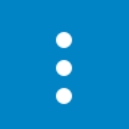 icon on the upper-right-hand corner of the main pages.
icon on the upper-right-hand corner of the main pages.
- Web │ Click the
 icon on the upper-right-hand corner.
icon on the upper-right-hand corner.
- Click Resource Center.
- Click the More button to view relevant guides and manuals.
- View and download the documents as needed.
User Guides
STEP 01 │ Tool Box
- Enter the tool box.
- Select a tool.
- Click User Guide to begin download.
STEP 02 │ Resource Center
- Enter the More Settings page.
- App │ Click the
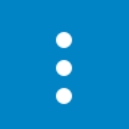 icon on the upper-right-hand corner of the main pages.
icon on the upper-right-hand corner of the main pages.
- Web │ Click the
 icon on the upper-right-hand corner.
icon on the upper-right-hand corner.
- Click Resource Center.
- Click More on the User Guide Section.
- Download the guides as needed.
 Reminder
Reminder
- Click the Basic and Advanced tabs and you can download the quick start guides respectively.
![]() All plans
All plans![]() All users
All users![]() App
App ![]() Web
Web Reminder
Reminder